


Explore Google Workspace Pricing Options
Exclusive Offer for New Customers:
Storage that Scales
Business Basic
Microsoft 365
Price
INR124/month

- Web and mobile versions of Office apps only
- Chat, call, meet up to 300 attendees
- 1 TB of cloud storage per user
- Business-class email
- Anytime phone and web support
Business Standard
Microsoft 365
Price
INR821/month

Everything in Business Basic, plus:
- Attendee registration and reporting tools
- Easily host webinars
- Desktop versions of Office apps with premium features
- Managecustomer appointments
Business Premium
Microsoft 365
Price
INR1,960/month

Everything in Business Standard, plus:
- Advanced security
- Access and data control
- Cyberthreat protection
Enterprise E1
Microsoft 365
Price
INR722/month
OneDrive Premium Features
1 TB per secure file storage and sharing
Business Class Email
50 GB mailbox & calendar
(Up to 150 MB mail attachments)

Online Meetings & Video Conferencing
Audio & video calls for up to 300 people

Premium Office Apps
Web and mobile versions N/A

Social & Intranet

File Storage & Sharing
Access and sync files on PC or Mac and Mobile devices

Work Management

Advanced Analytics

Enterprise E3
Microsoft 365
Price
INR1,661/month
OneDrive Premium Features
1 TB per secure file storage and sharing
Business Class Email
50 GB mailbox & calendar
(Up to 150 MB mail attachments)

Online Meetings & Video Conferencing
Audio & video calls for up to 300 people

Premium Office Apps
Web and mobile versions N/A

Social & Intranet

File Storage & Sharing
Access and sync files on PC or Mac and Mobile devices

Work Management

Advanced Analytics

Enterprise E5
Microsoft 365
Price
INR2,746/month
OneDrive Premium Features
1 TB per secure file storage and sharing
Business Class Email
50 GB mailbox & calendar
(Up to 150 MB mail attachments)

Online Meetings & Video Conferencing
Audio & video calls for up to 300 people

Premium Office Apps
Web and mobile versions N/A

Social & Intranet

File Storage & Sharing
Access and sync files on PC or Mac and Mobile devices

Work Management

Advanced Analytics

Business Premium Free Trial
Microsoft 365 makes your Business Professional
Create Powerful Presentations
Make polished presentations that stand out from the rest.
Create Creative Newsletters
Develop visually appealing presentations, newsletters, and documentation within minutes with Sway.
Create Visually Rich Publications
With this PC only app, precisely layout and style pictures, text, calendars, borders, and more.

Business Email and Calendar
With your email, calendar, contacts and tasks at one place, you’ll never have to worry about forgetting something important again.
Video Conferencing
Meet via virtual meetings, chats, video conferences that will help you stay connected with your team no matter where they are.
Share Calendars
Check coworkers’ availability with shared calendars. Add reminders, and never miss a meeting.

Store and Share Files
With SharePoint, share and manage content, knowledge, and applications within or outside your organization.
Plan and Organise Team work
Organize your teamwork with collaborative, intuitive, visual task management and get more work done.
Internal Social Network
Easily create and host training, company meetings, and town halls. With events, share rich

Reasons to buy Microsoft 365 from Om Soft Solution
Billing Flexibility
200+ Technical Certifications
Trusted Microsoft Partner
Initiation Support
Migration Support
24X7 Technical Support
Our support is available when you need it. From providing basic info to escalation of your tickets, we are there with you
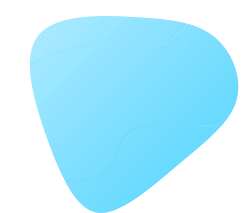
Microsoft 365 FAQs
What is Microsoft 365?
Do I need an internet connection to use Microsoft 365?
With Outlook, you can send and receive emails, create, and schedule appointments and meetings, and manage your tasks. If you go offline and make changes to your Outlook inbox or outbox, those changes will be synced across all your devices when you reconnect to the internet.
How many users can I have on Microsoft 365?
How many devices can I install the Office apps on?
Please note that this is not applicable for Microsoft 365 Business Basic plan users.
How many users can I host on a Microsoft Teams meeting?
If you need to host a larger meeting, you can also invite up to 10,000 additional participants to join the meeting as view-only attendees.
What forms of payments are accepted?
Which languages are supported by Microsoft 365?
How can I manage my Microsoft 365 services with Om Soft Solution?
Can I cancel my subscription? What happens to the data I upload in my Microsoft 365 account?
How long is Microsoft 365 free trial?


